حامل عمودي لجهاز بلاي ستيشن PS5 من سوني

- حامل أقراص عمودي لجهاز بلاي ستيشن 5 - مثالي لجهاز بلاي ستيشن 5. يحافظ على ثبات جهاز بلاي ستيشن 5. يُرجى العلم أنه متوافق مع إصدار أقراص بلاي ستيشن 5.
- حافظ على جهاز بلاي ستيشن 5 آمنًا - تصميم بسيط ومتين. يحافظ على ثبات جهاز بلاي ستيشن 5. مزود ببطانة مانعة للانزلاق في الأسفل لمنع انزلاق جهاز بلاي ستيشن 5.
- يساعد على تبديد الحرارة - يحافظ على برودة جهاز بلاي ستيشن 5 عند تشغيله لفترات طويلة. يسمح بتدفق الهواء.
- يوفر المساحة - تصميمه صغير الحجم ولا يشغل سوى مساحة صغيرة. يساعد في الحفاظ على نظافة مكتبك أو حامل التلفزيون.
How to attach a vertical stand to your PS5 console
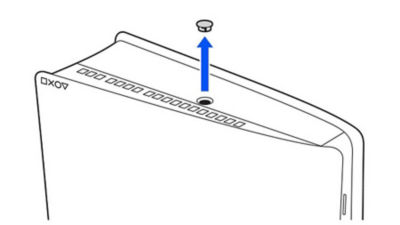
The way you set up your vertical stand depends on the type of PS5® console you have. The PS5 model number can be found on the PS5 console's original packaging and the bottom of the PS5 console.
How to attach the stand to a PS5 console
Place your console on a soft cloth spread over a flat surface before attaching the stand.
Step 1
Go to the control centre and select Power > Turn Off PS5. The screen goes blank, the power indicator flashes white and then turns off.
Step 2
Place the PS5® console with the rear side facing up and then remove the screw cap.
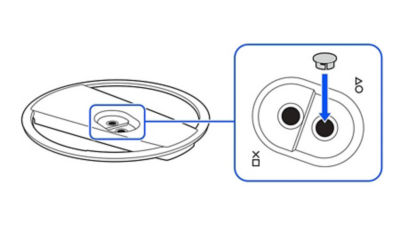
Step 3
Attach the screw cap to the screw hole (marked with triangle and circle) on the stand.
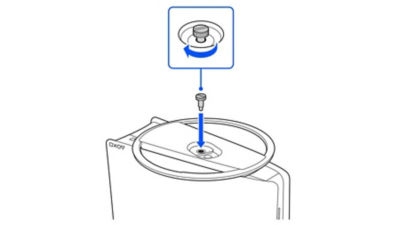
Step 4
Align the screw hole (marked with cross and square) on the stand with the console’s screw hole, and then secure with the mounting screw using your hand. You can also use a coin to tighten the screw.
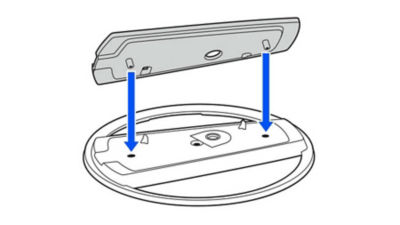
How to attach the stand to a PS5 console (CFI-1000 model group)
Place your console on a soft cloth spread over a flat surface before attaching the stand.
Step 1
Go to the control center and select Power > Turn Off PS5. The screen goes blank, the power indicator flashes white and then turns off.
Step 2
Fix the attachment to the stand. Insert the attachment into the raised part of the stand.

Step 3
Place the PS5 console with the rear side facing up and then remove the screw cap.
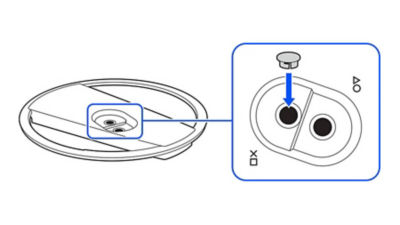
Step 4
Attach the screw cap to the screw hole (marked with cross and square) on the stand. You can also use a coin to tighten the screw.
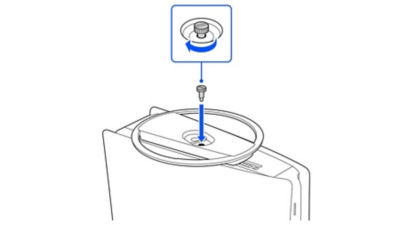
Step 5
Align the screw hole (marked with triangle and circle) on the stand with the console’s screw hole, and then secure with the mounting screw using your hand. You can also use a coin to tighten the screw.


